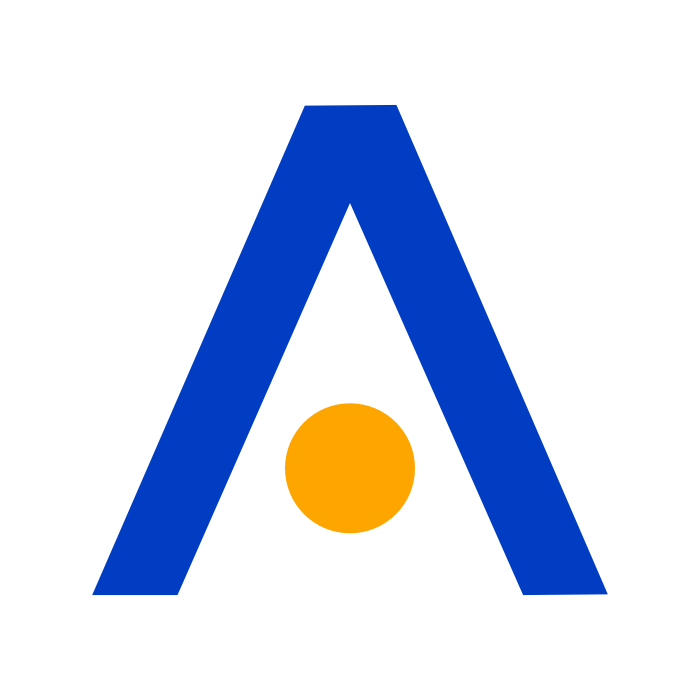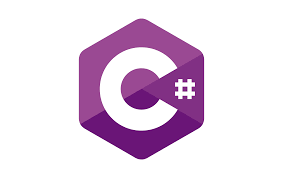AstraAi API Documentation: Create Custom AI Tools
Introduction
AstraAi provides an API for integrating and creating custom AI tools that can process user inputs, interact with intelligent models, and return responses. The API allows users to set up customized prompts, interact with AI models, and receive output that can be integrated into various systems. This guide provides detailed instructions on how to create and use custom AI tools through the AstraAi API.
Base URL
All API requests are made to the following base URL:
https://api.astraminds.co.zw/models/astra-llm/Authentication
Authentication
To authenticate API requests, a valid API key is required. This API key must be sent in the API_KEYheader of each request.
Header: API_KEY: <your_api_key>
Rate Limiting
We Sell Our Api(s) see Pricing, and to ensure fair use of our free API, AstraAi implements rate limiting for all requests. Each IP address is allowed a maximum of 5 requests per 60 seconds. If this limit is exceeded, a 429 Too Many Requests error will be returned.
But Rate Limiting doesn't Apply to Paid Accounts.
Creating Custom AI Tools
To create custom AI tools with AstraAi, users send a POST request to the endpoint with specific data. The system expects a JSON payload that includes user-defined messages and custom instructions for the AI tool.
Endpoint
POST https://api.astraminds.co.zw/models/astra-llm/Request Body
The body of the request must be a JSON object containing the following fields:
messages: An array of messages that the AI model will use for processing. Each message consists of:
role: Defines the role of the message sender. It can be:
system: To define system behavior or settings.
user: To define the content or query the user is providing.
content: The content of the message being sent.
Example Request Body:
{
"messages": [
{ "role": "system", "content": "You are a friendly assistant" },
{ "role": "user", "content": "Why is pizza so good?" }
]
}
Sample cURL Command
You can use cURL to send the request to the API:
curl -X POST https://api.astraminds.co.zw/models/astra-llm/
-H "Content-Type: application/json"
-H "API_KEY: <your_api_key>"
-d '{
"messages": [
{"role": "system", "content": "You are a friendly assistant"},
{"role": "user", "content": "Why is pizza so good?"}
]
}'
Response
The API will return a JSON response containing the result of the AI's processing, including any relevant information based on the input data.
Sample Response:
{
"result": {
"response": "Pizza is delicious because of the
combination of flavors and textures, including
the crispy crust, melted cheese, and flavorful
toppings."
},
"success": true,
"errors": [],
"messages": []
}
result.response: The AI’s response based on the user’s input.
success: A boolean indicating whether the request was successful.
errors: A list of errors, if any, encountered during the processing.
messages: Any additional messages related to the request, typically empty unless specifically used by the model.
Security Best Practices
- Always keep your API key secure.
- Do not expose it in public repositories or front-end code.
- Use HTTPS for secure communication between your client and AstraAi API.
- Implement rate limiting and error handling in your application to ensure reliable operation and prevent abuse.
Conclusion
The AstraAi API enables you to easily integrate and customize AI tools for various use cases. By sending structured JSON data, you can instruct the AI to process user inputs and return intelligent responses. This API can be used for building chatbots, personalized assistants, and other AI-driven applications.
Implementation Examples of AstraAi API(s)